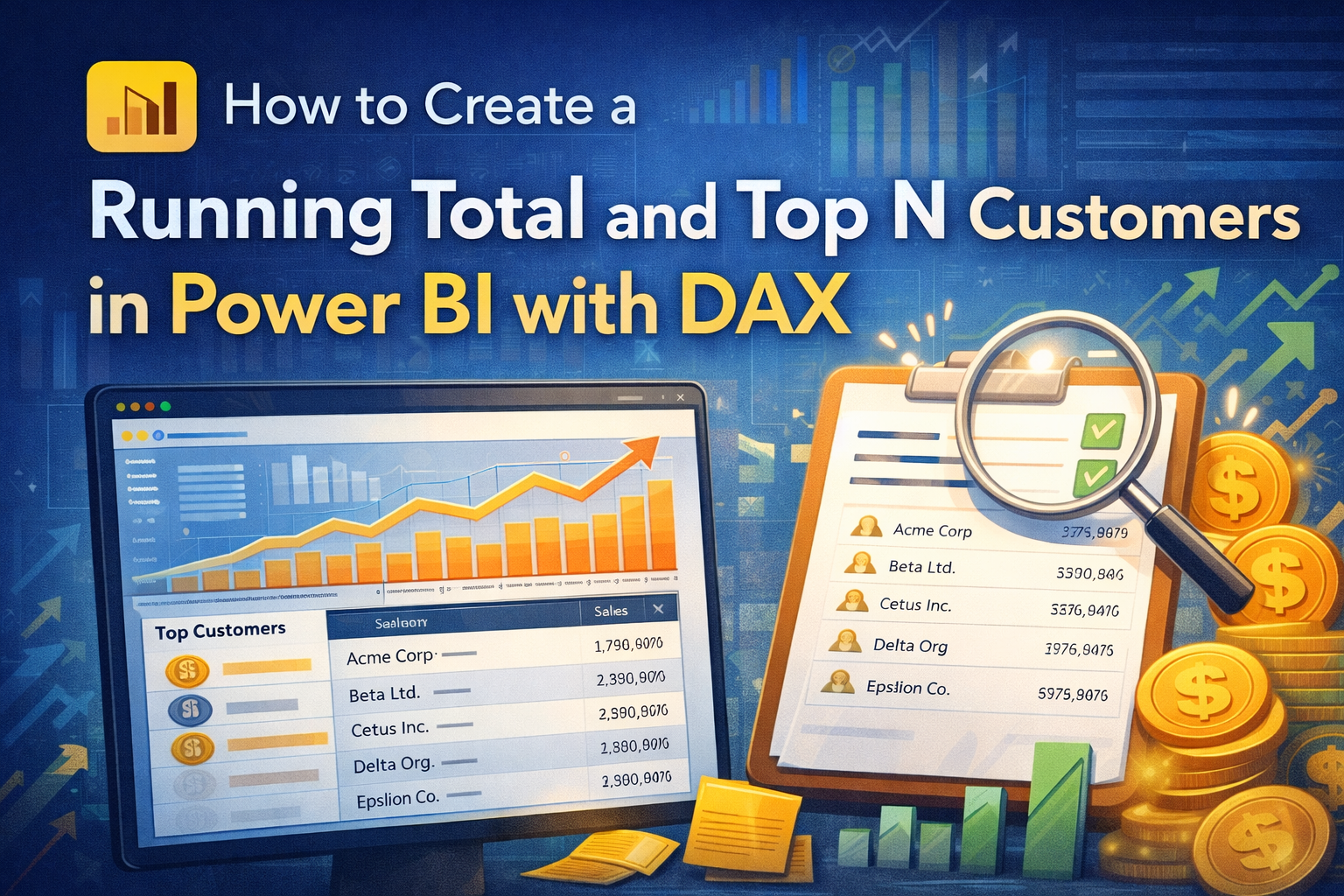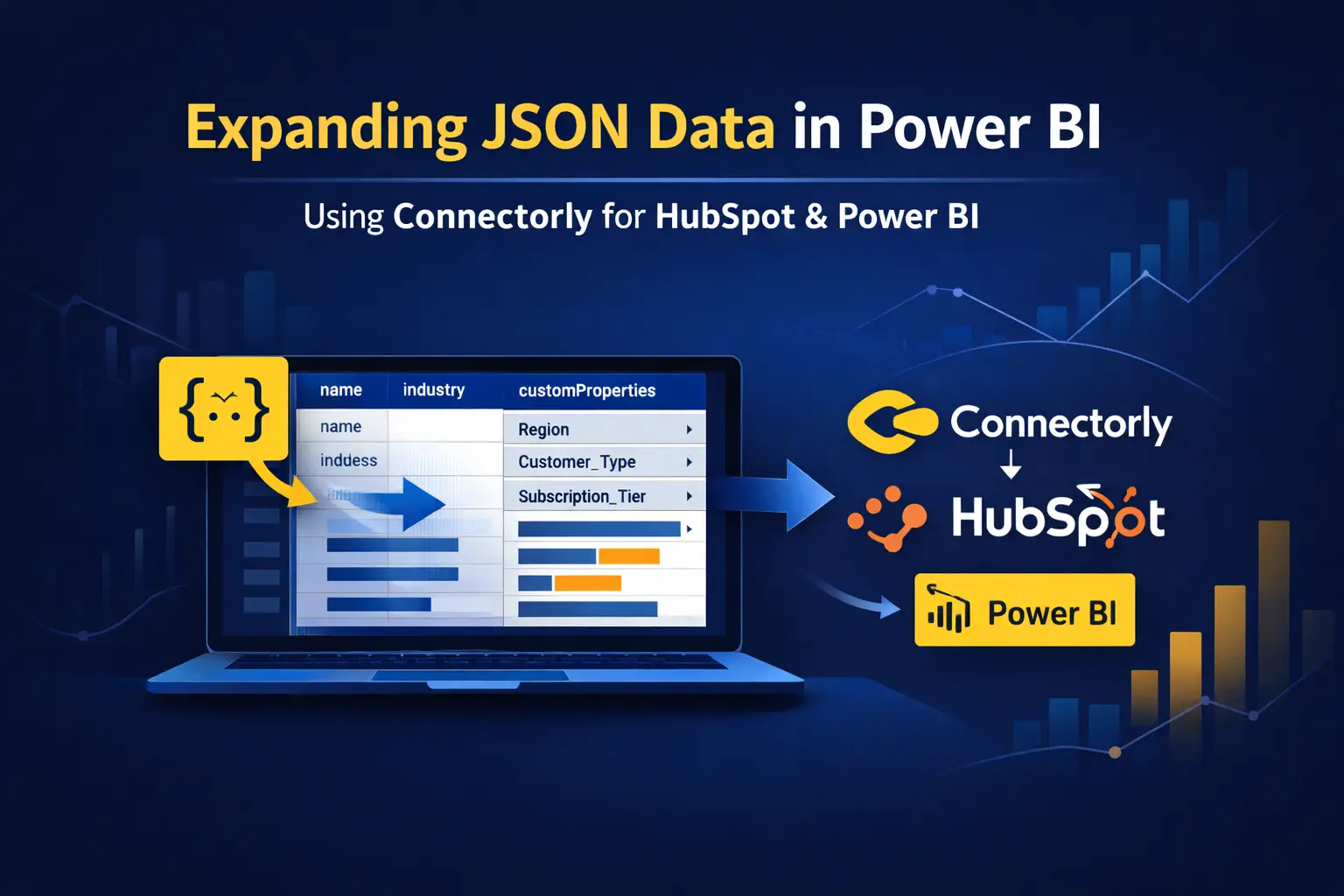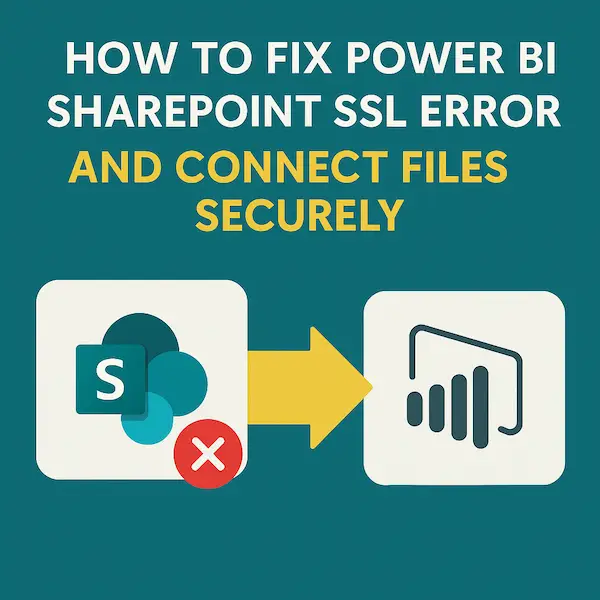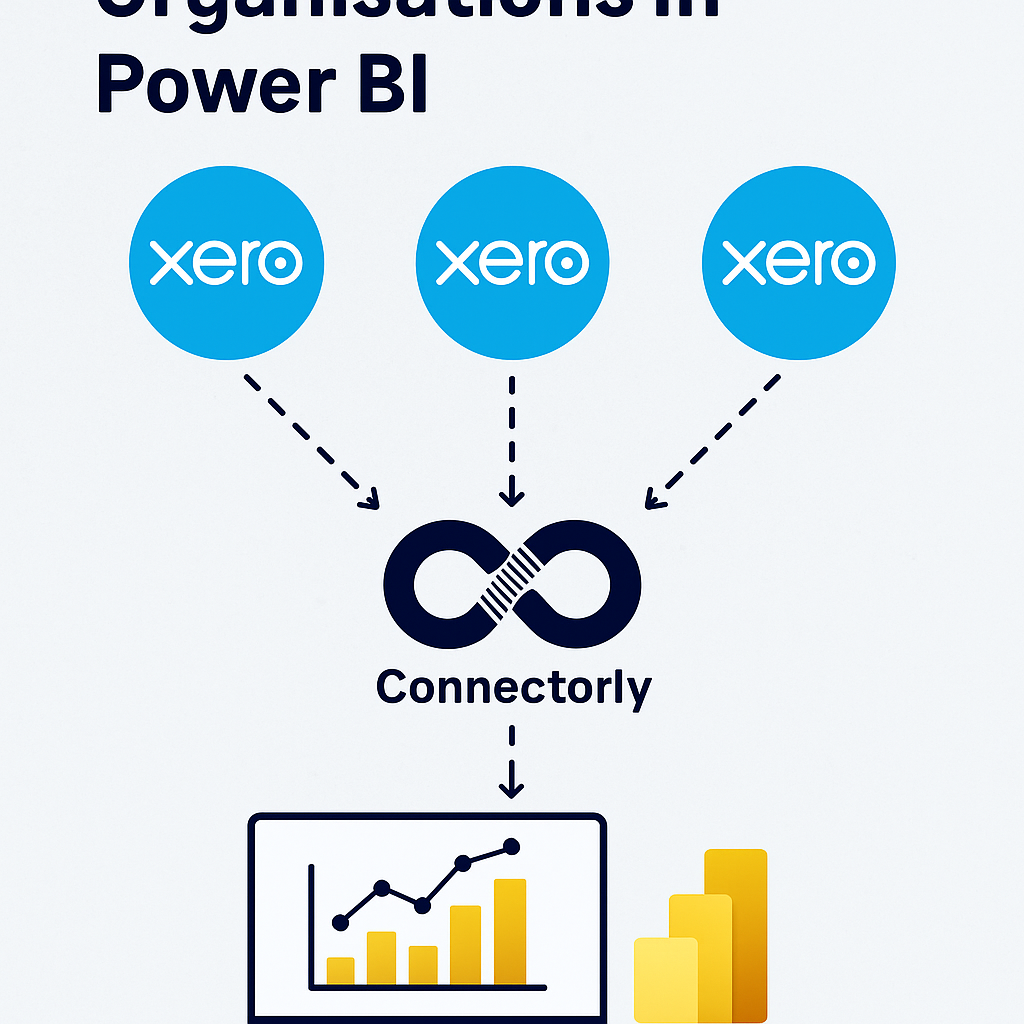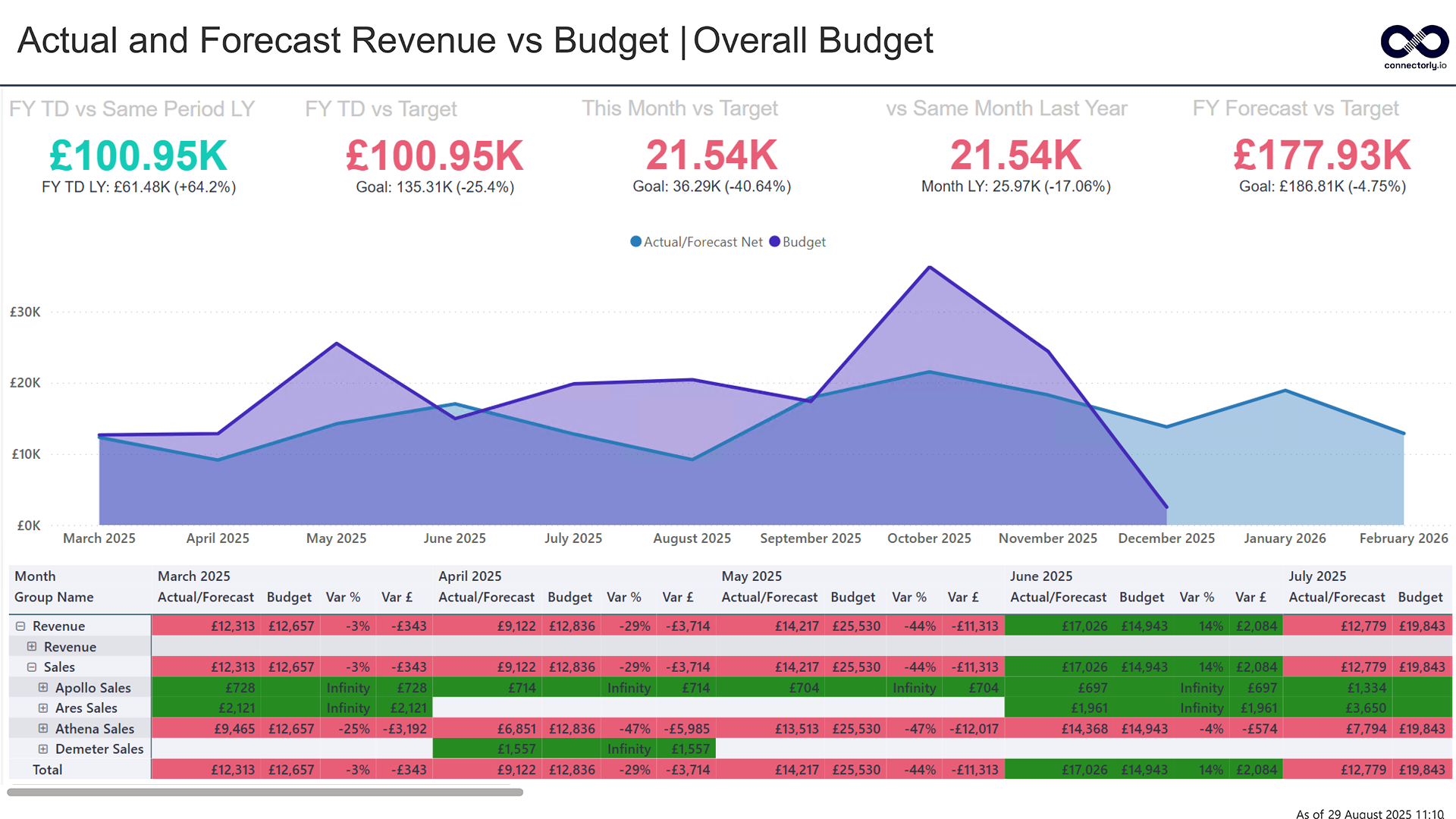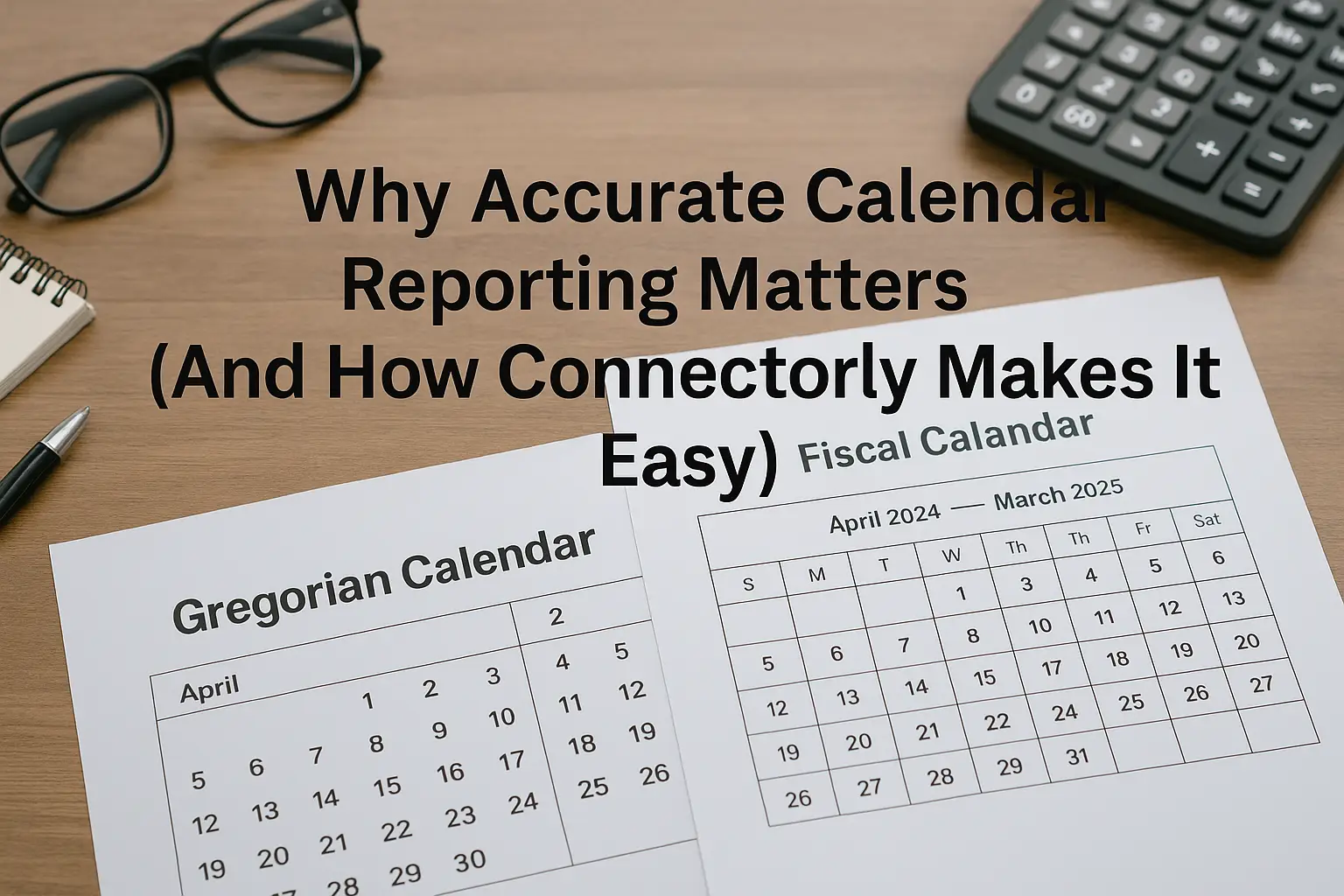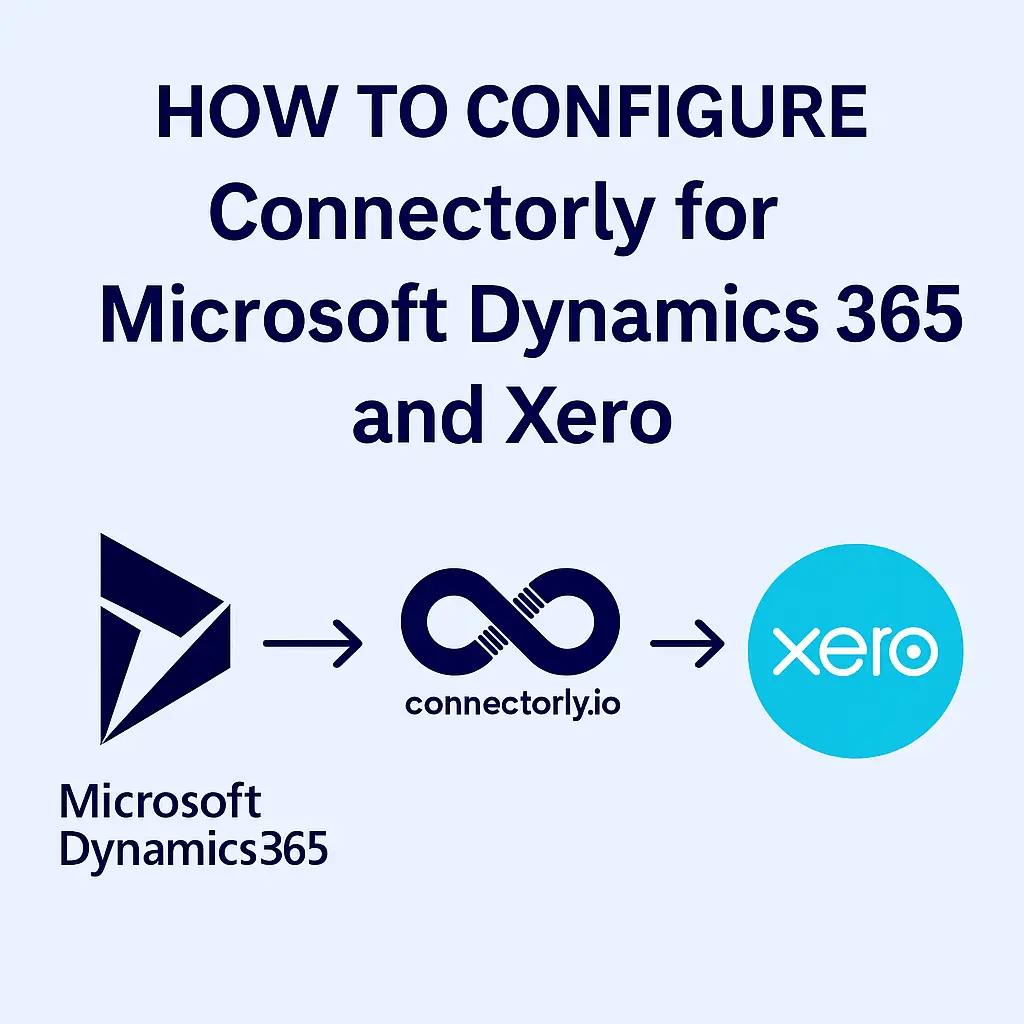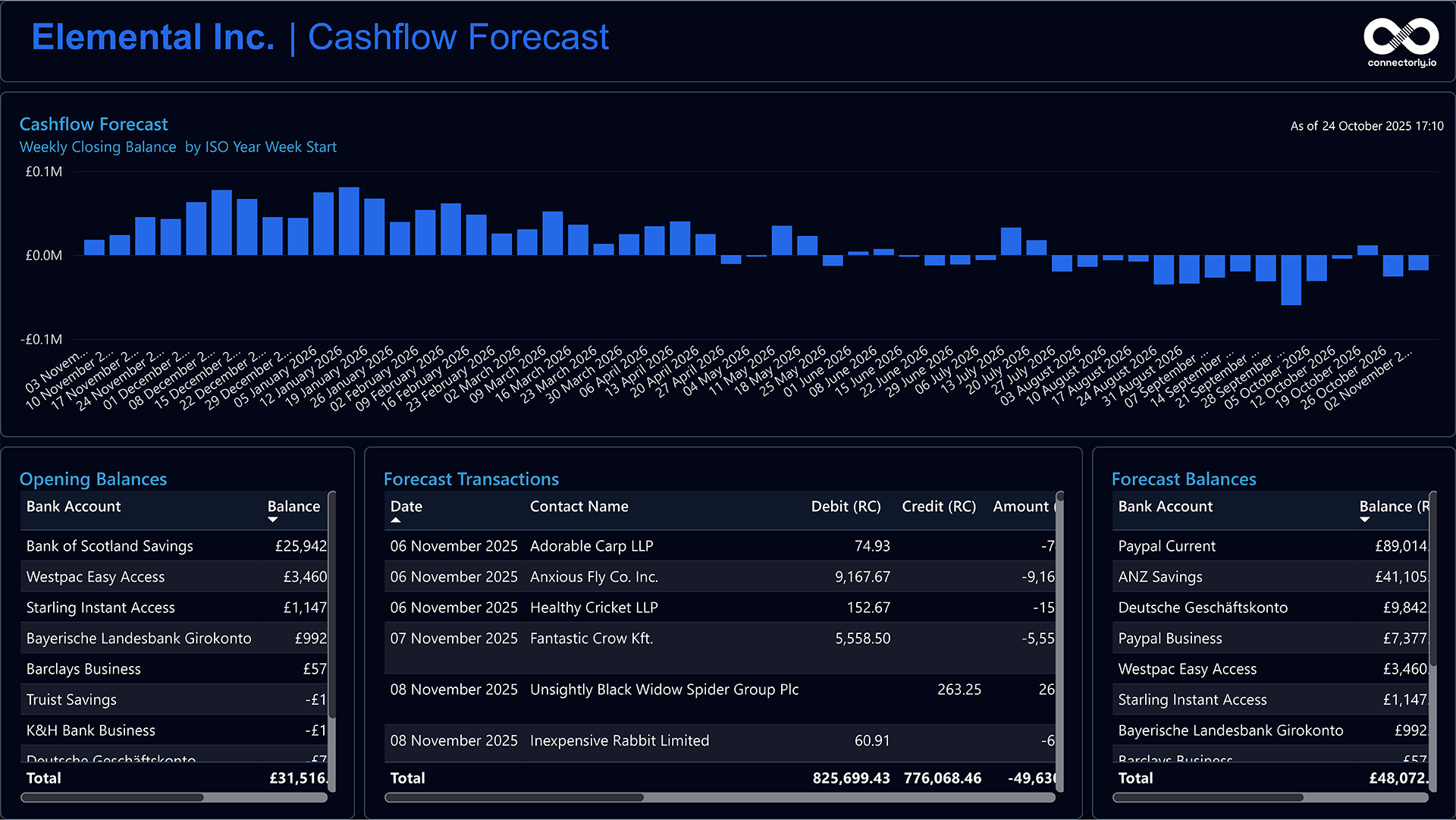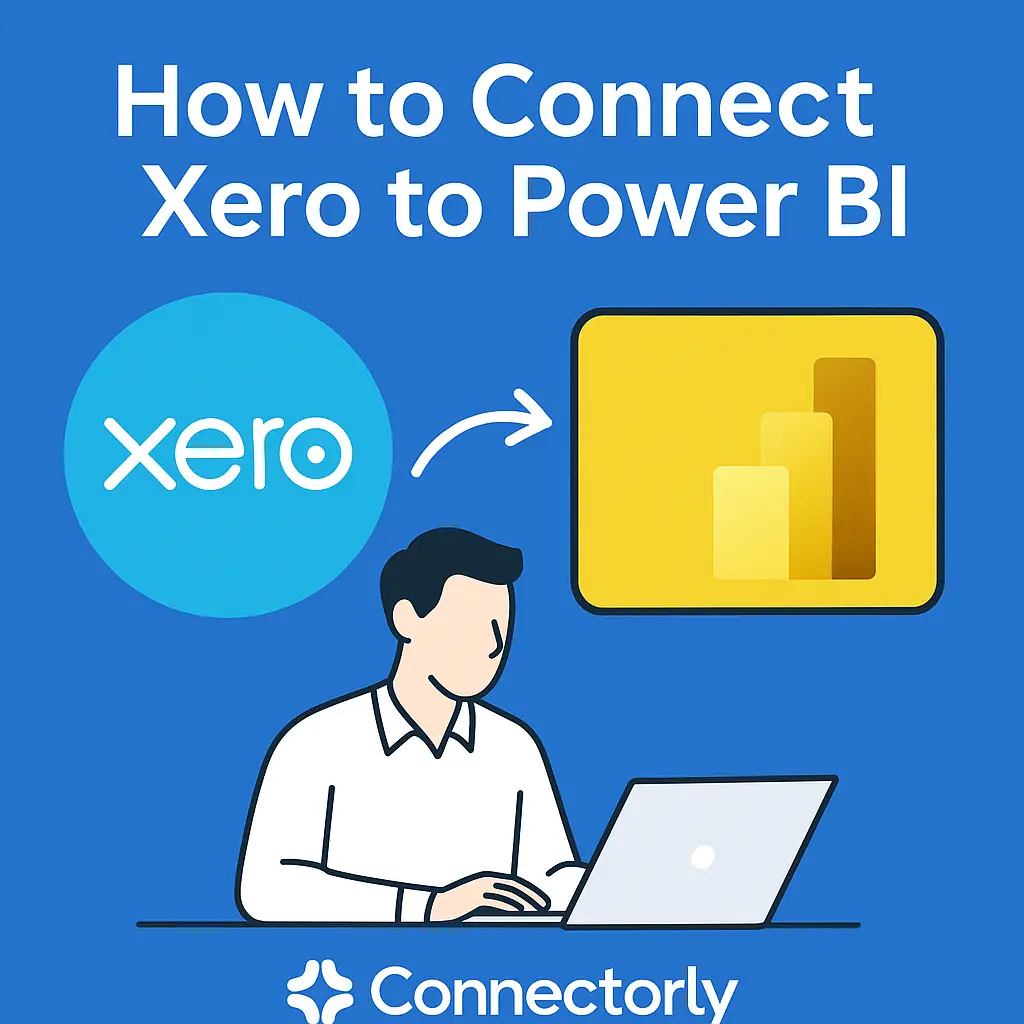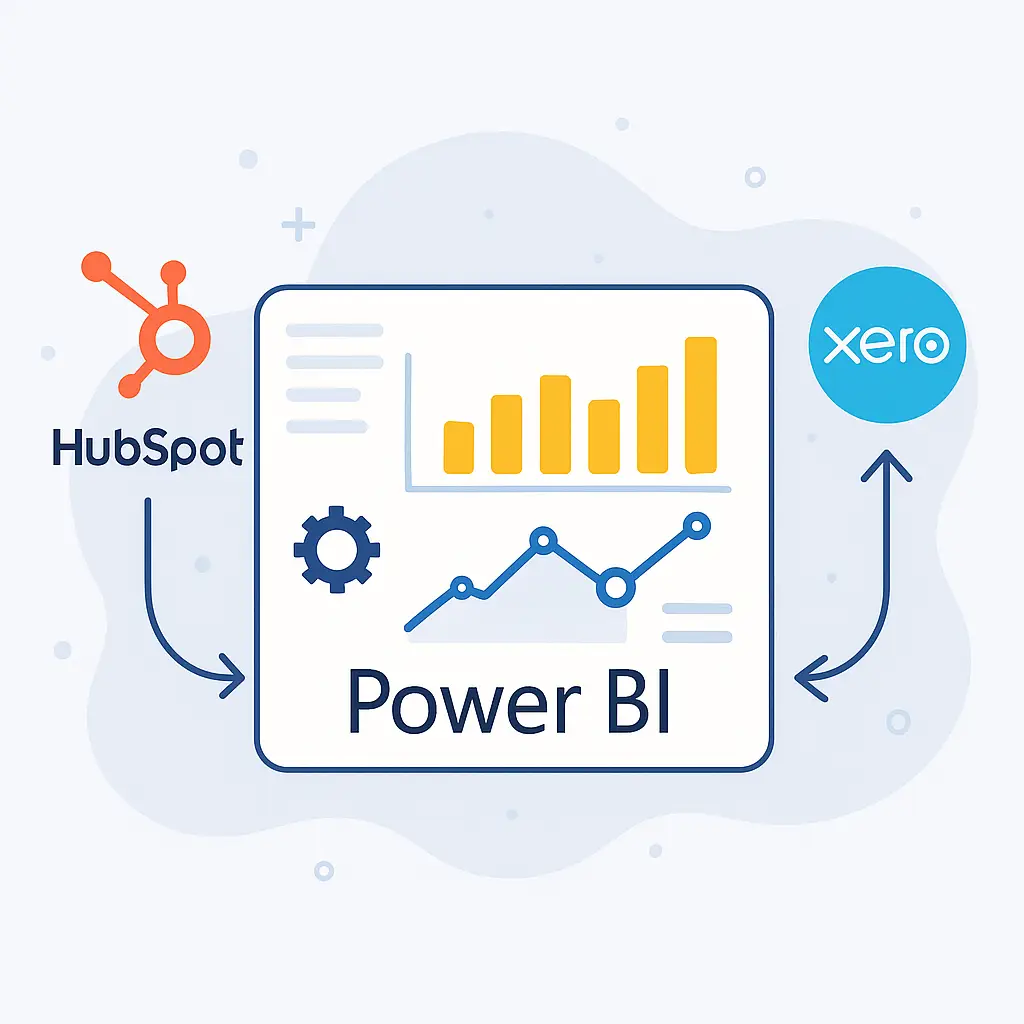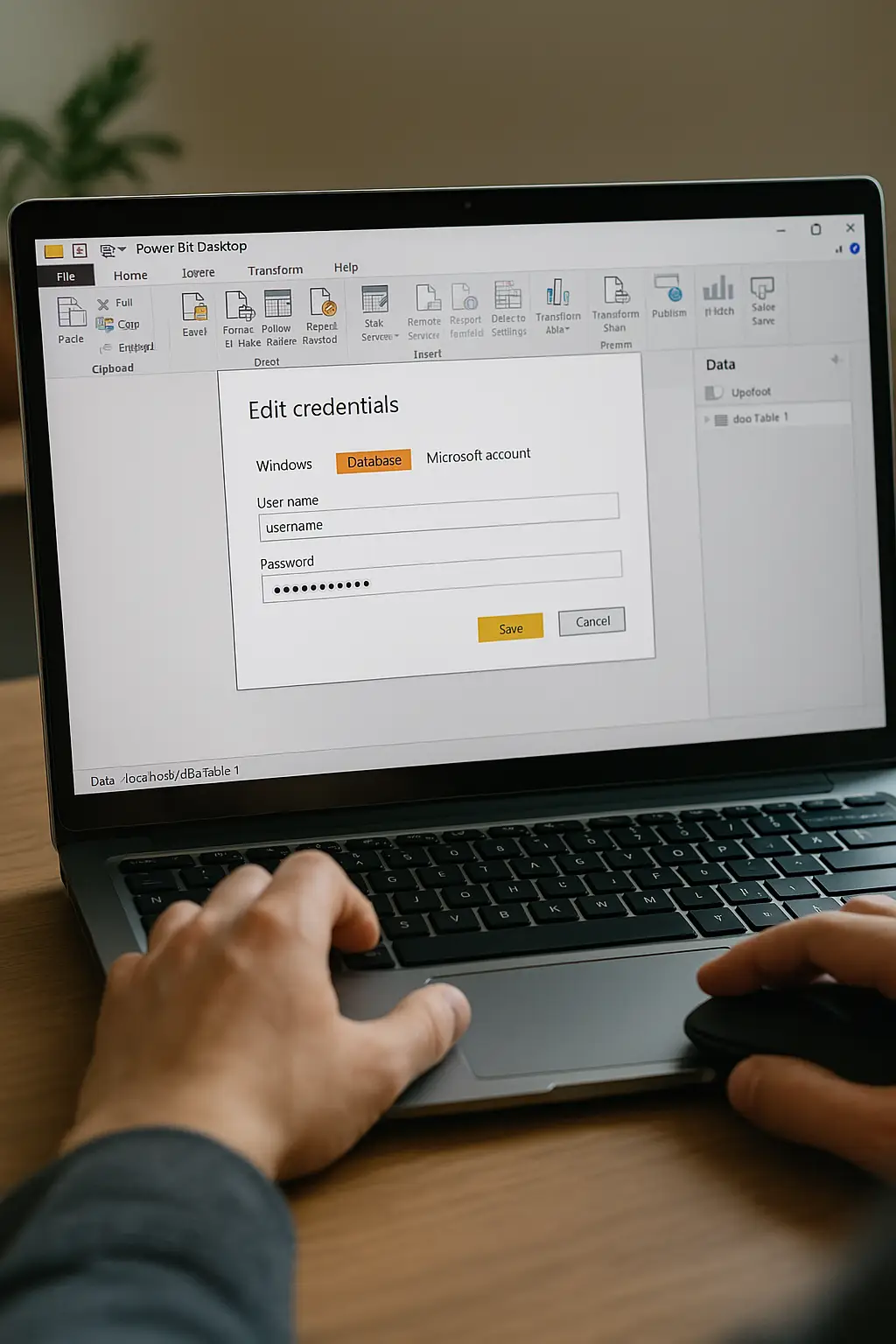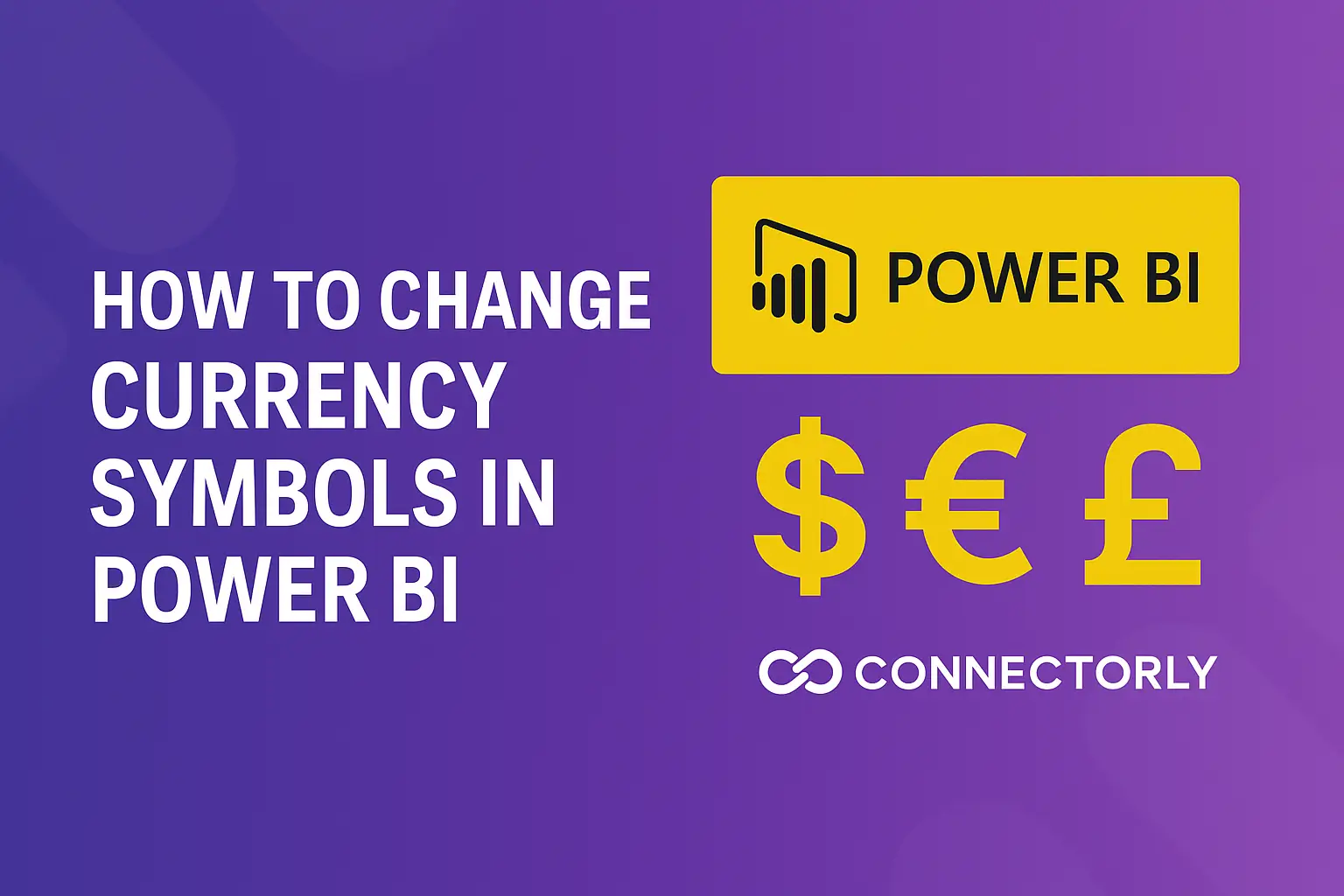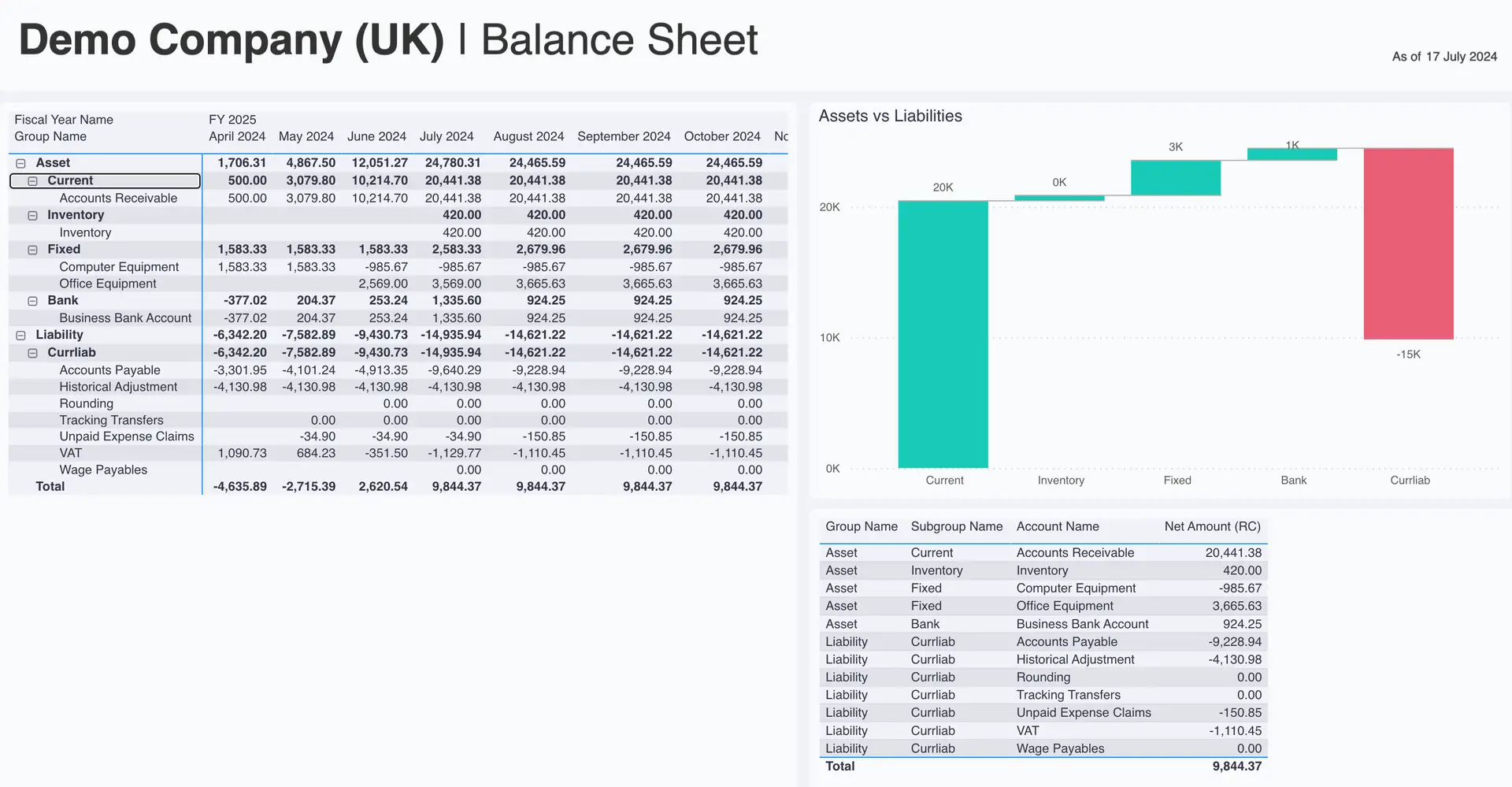Understanding Prebuilt Power BI Measures for Xero Reporting with Connectorly
Explore the key prebuilt DAX measures included in Connectorly’s free Power BI templates for Xero. This guide explains the calculation logic and business purpose behind essential financial, revenue, customer, and performance KPIs, helping you get more value from your data out of the box.