Connect Dynamics 365 & Xero within Minutes
A powerful, no-code, and instant way to automatically synchronize data between Dynamics 365 Sales and your Xero accounting software.
just connect with a few simple clicks
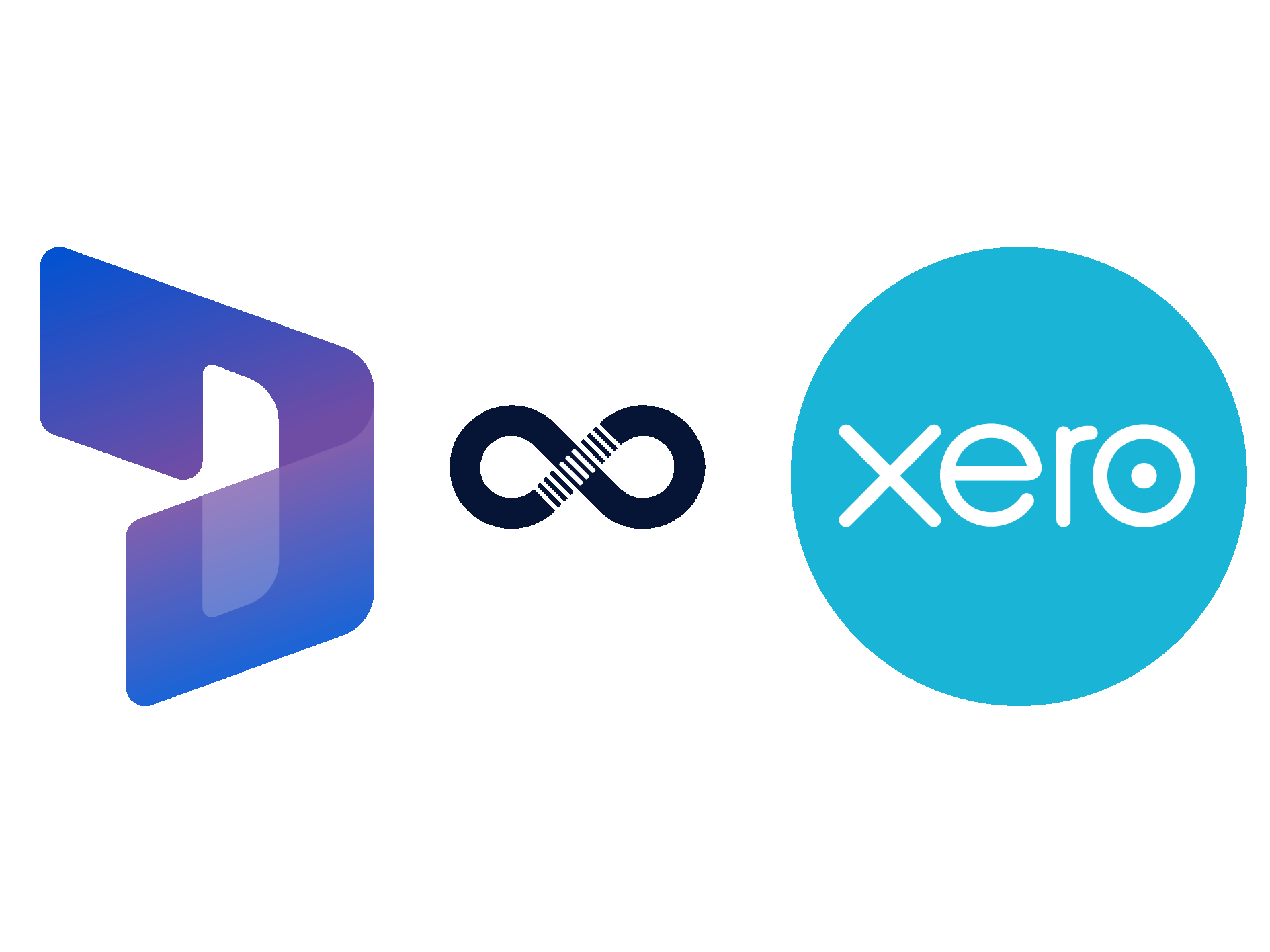
Sync invoices, payments, and accounts automatically in real time and save countless hours spent in data entry.
Get connected in no time with minimal set-up required. With no need to map functions, it’s a plug-n-play experience.
Synchronize thousands of invoices with 100% accuracy. Zero risk of manual errors
Microsoft Dynamics 365 and Xero Working Beautifully Together
Connectorly extends Microsoft Dynamics 365 Sales App so that you can manage sales and purchase invoices, credit notes and payment information in Dynamics 365 and seamlessly integrates with Xero to provide a full-featured and powerful unified system
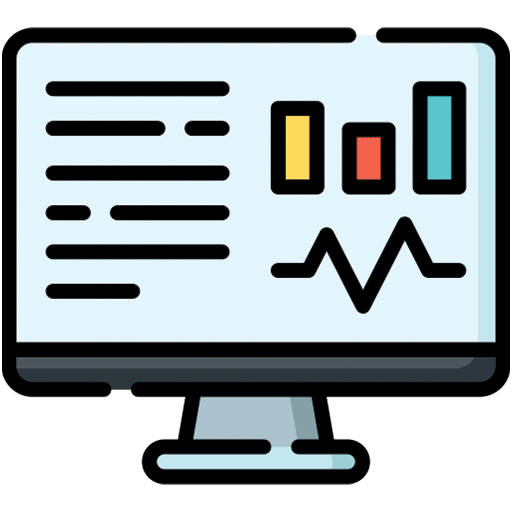
Built-in Dashboard
Our built-in Dynamics 365 dashboard allows you to track and log all data movements providing you with transparency and complete control over your data.
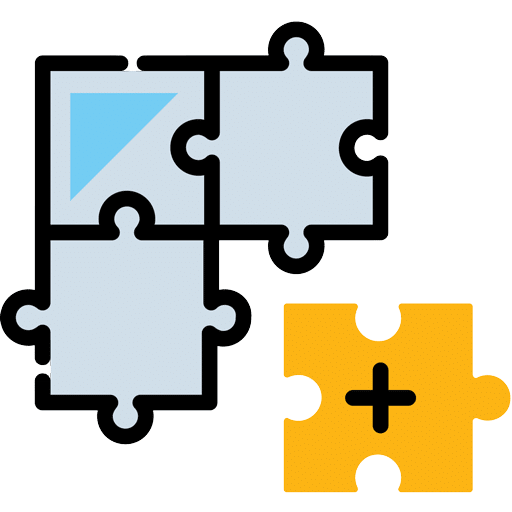
Add Finance Features
With our intelligent integration, we don’t just simply connect, we add Account Balances, Credit Notes and Purchase Invoices to Dynamics 365 Sales for a deep Xero integration.
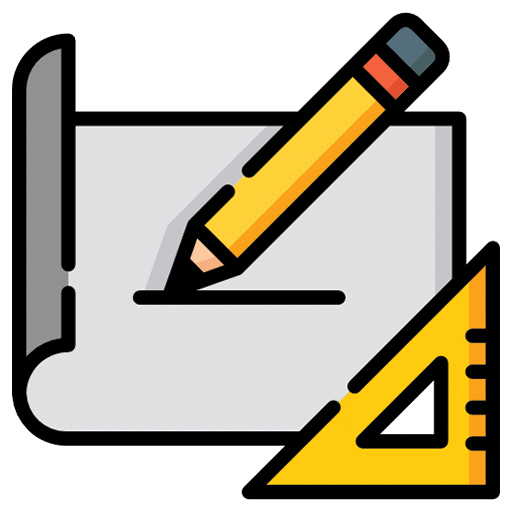
Customized Fit
Want to sync custom fields? Just get in touch and our expert Xero approved developers we can quickly customize your template to sync anything you need.
Watch the Video
Connector Overview
Select Your Plan
Pay Monthly or Annually
-
-
Microsoft Dynamics 365 and Xero Connector
$99/mo
- Works with Microsoft Dynamics 365 For Sales Professional license
- Add Unlimited Users
- New Finance Features
- Configurable Synchronization
- Managment Dashoard
- Email Technical Support
- 99.9% Uptime SLA
- Multiple Currency Options
-
Microsoft Dynamics 365 and Xero Connector
$919/ye
- Works with Microsoft Dynamics 365 For Sales Professional license
- Add Unlimited Users
- New Finance Features
- Configurable Synchronization
- Managment Dashoard
- Email Technical Support
- 99.9% Uptime SLA
- Multiple Currency Options
-
Customer Testimonials
Some words from our Customers
Nicola O’Connor
Commercial Manager at OConnors
Sophie Jordi
Finance Officer at Gold Standard
Nate Brooks
CEO at Genuine Technology
Jason Spence
Director at IAssist
Sarah Crabb
Financial Controller at Looking Glass Experimental
Decio Figueira
Chief Operations Officer at AccountsCo
Kerry Burn
CEO at 848 Holding Limited
Ready to get started?
Sign up or contact us
Need Help?
FAQs
What do I need to setup this Connectorly?
Just three things:
- A Connectorly Account
- A Xero subscription
- A Microsoft Dynamics 365 Sales subscription.
How quickly can I get started?
How do I configure this Connectorly?
Get up and running in 3 easy steps:
1. Create your Connectorly Account
2. Connect to Xero and Microsoft Dynamics 365
3. Configure your Connector
Can I sync more than one Xero Organisation with Microsoft Dynamics 365?
I have customized Microsoft Dynamics. Can I send my custom fields data to Xero?
Yes.
Connectorly are integration experts and have helped many companies many different integration scenarios from Microsoft Dynamics 365 to Xero.
Please contact us to discuss your requirements.
Can I easily see if everything is up-to-date?
A Microsoft Dynamics 365 Dashboard shows the synchronisation status of all invoices that are due to be sent to Xero.
What is synchronised from Xero to Microsoft Dynamics 365?
Amounts Owed/Overdue by Account, Outstanding amounts on Invoices
Do you hold our financial data?
I've installed the plug-in and I've created a connection which appears to be working. But I can't see the connection name in Dynamics.
If you’ve just installed the plug-in in Dynamics 365, and have created your first connection, you will need to wait a few minutes before you can see your connection in the Invoice in Microsoft Dynamics 365 – normally this should appear within five minutes. You may need to refresh your web browser for it to appear.

