Provide audit or client compliance assurance reporting using detailed device, license and user information across one or more Microsoft 365 tenants.
Consolidate data across one or more Microsoft 365 tenants. Report across all tenants or apply filters to show or compare security posture across them.
Microsoft 365 tenant data is automatically refreshed daily, meaning reports stay up-to-date.
Unlock data trapped within one or more Microsoft 365 tenants and present clients or management with meaningful compliance information and highlight the value the IT service delivers.
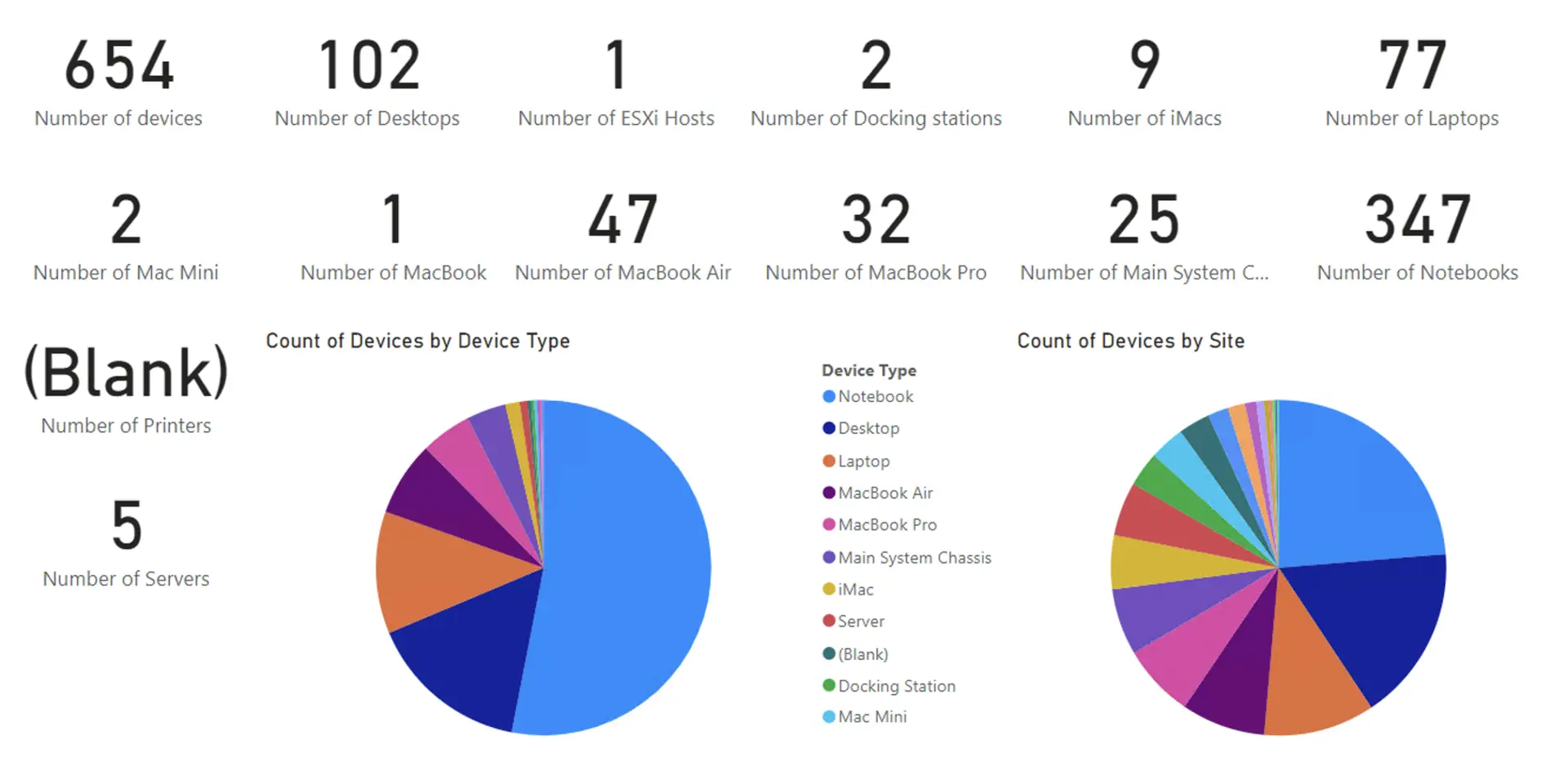
Bring Microsoft 365 tenant data alive in minutes with fully customisable, ready-to-use report templates that you can open immediately in Microsoft Power BI Desktop. Save time, get up and running straight away and deliver meaningful compliance information today.
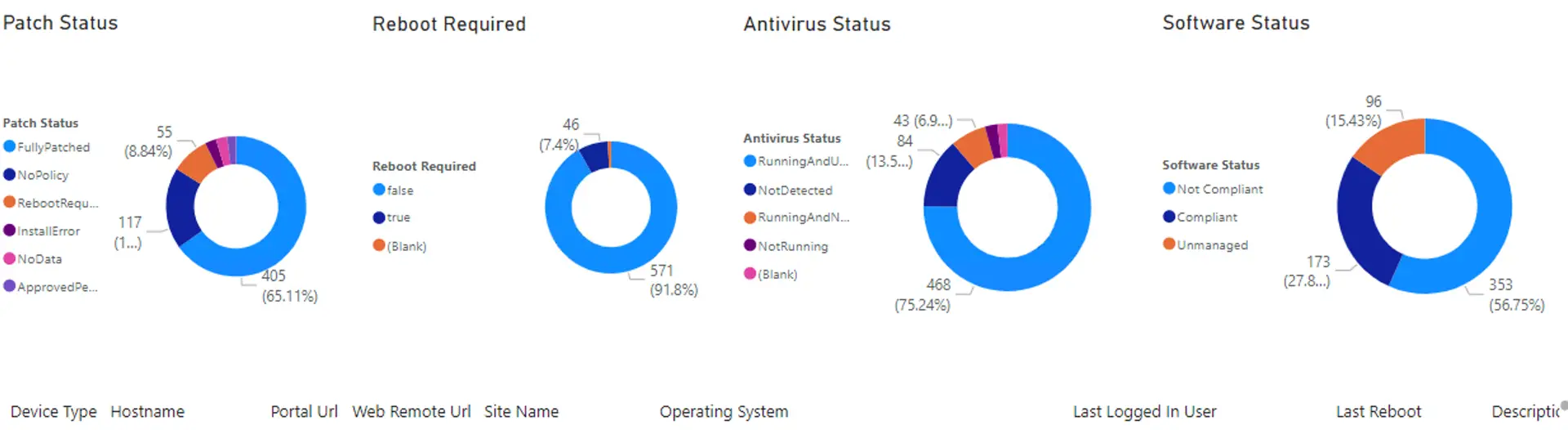
Let us know and book in a free consultation with our team of experts.
Connectorly for Microsoft 365 & Power BI brings your Microsoft 365 data, such as devices, licenses, user and group information, into Microsoft Power BI.
Contact us to setup your trial connector.
Yes, consolidated reports can be created across your tenants.