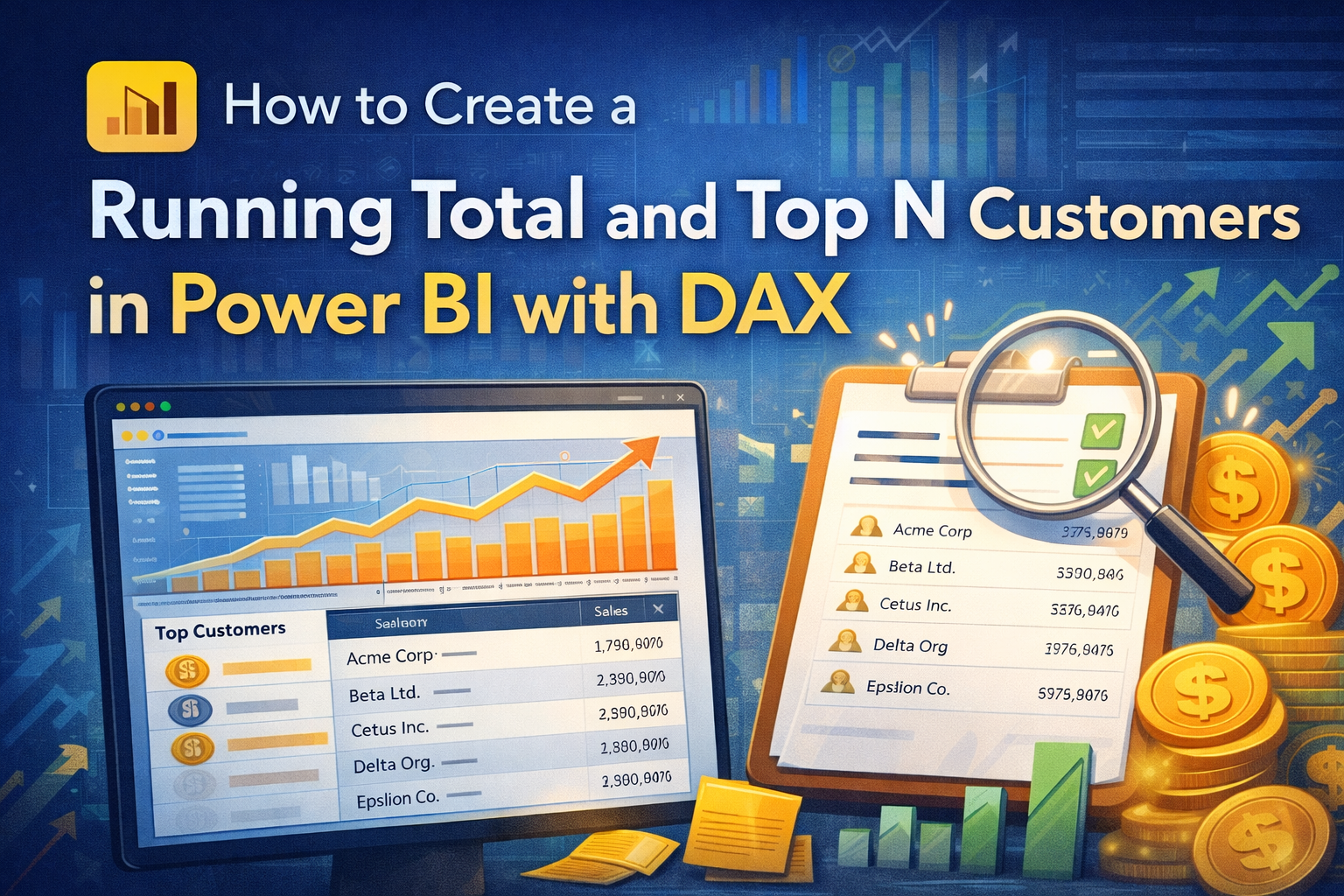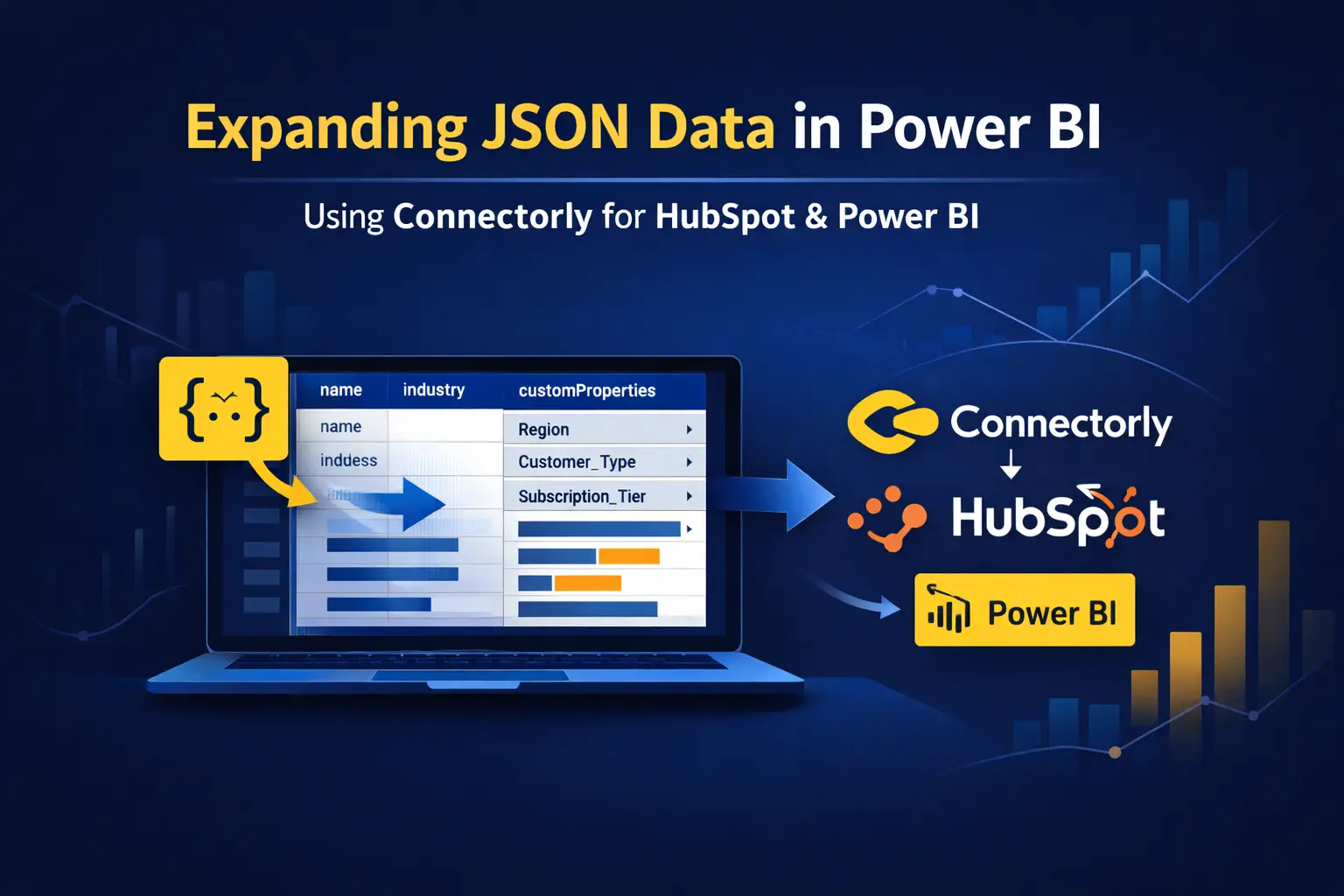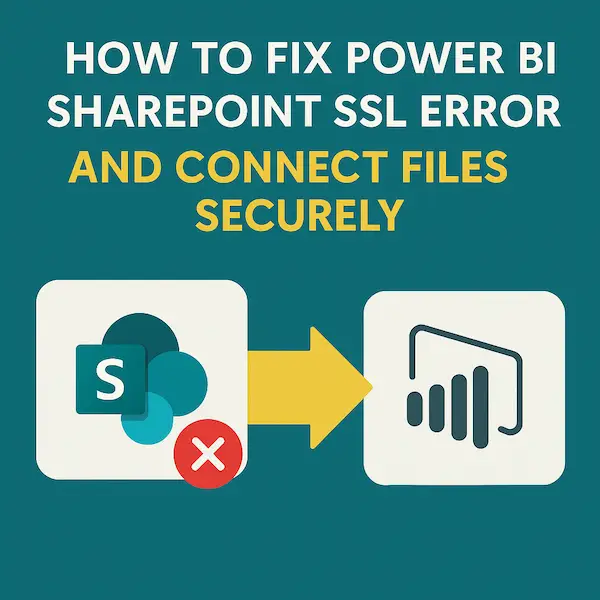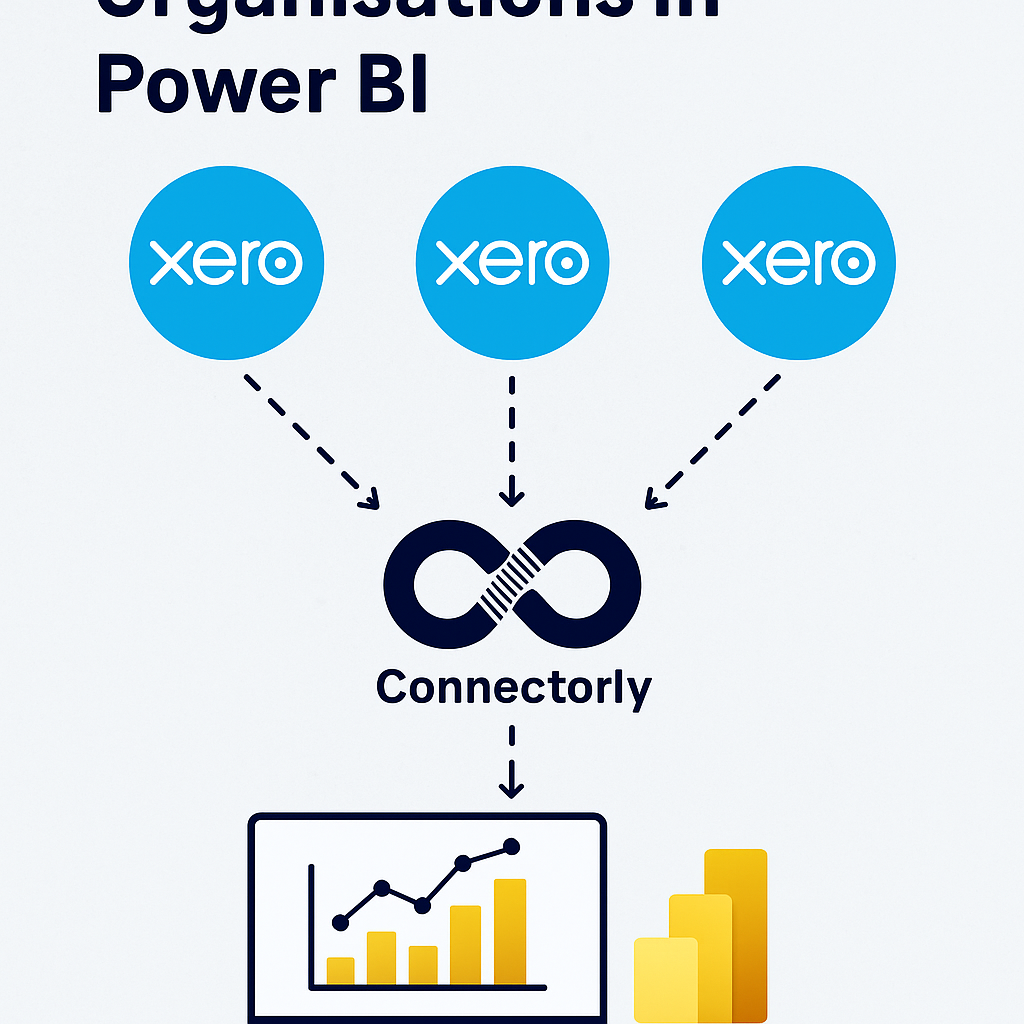Creating a comprehensive Profit and Loss (P&L) statement is vital for understanding your business’s financial performance. However, generating detailed and customizable P&L reports can be challenging with standard tools. This is where Connectorly bridges the gap between Xero and Microsoft Power BI, offering an enhanced reporting experience.
Why Connectorly for P&L Reporting?
Connectorly seamlessly integrates Xero’s accounting data with Power BI’s robust analytics, enabling you to:
Automate Data Retrieval: Eliminate manual data exports by automatically syncing your Xero financials into Power BI.
Customize Reports: Tailor your P&L statements to reflect specific business metrics, time frames, and categories.
Visualize Financial Data: Utilize Power BI’s dynamic visualization tools to create interactive charts and graphs for deeper insights.
Key Features of Connectorly’s P&L Template
Connectorly offers a pre-built P&L template designed to simplify financial reporting:
Comparative Analysis: Evaluate current fiscal quarters and years against previous periods to identify trends.
Interactive Dashboards: Drill down into specific data points for a granular view of income and expenses.
Export Options: Easily share reports by exporting them to PDF, Excel, or CSV formats.
Benefits of Using Connectorly for Your Business
By leveraging Connectorly’s integration between Xero and Power BI, you can:
Save Time: Reduce the hours spent on manual data entry and report generation.
Enhance Accuracy: Minimize errors associated with manual data handling.
Gain Deeper Insights: Access real-time financial data to make informed business decisions.
Getting Started with Connectorly
To experience the benefits firsthand:
Sign Up for Connectorly: Visit our website to create an account.
Connect Xero and Power BI: Follow the guided setup to link your Xero account with Power BI through Connectorly.
Utilize the P&L Template: Download and customize the P&L template to suit your business needs.
Empower your business with precise and customizable financial reporting by integrating Xero with Power BI using Connectorly.