WorkflowMax & Power BI - an easy way to create beautiful dashboards
Import data from all your WorkflowMax companies into Power BI and create reports and dashboards to get insight on your company data. Connectorly help you to gain insights into your operations and make better decisions
Take your financial data analysis to the next level
A simple, no-code solution to import single and multiple WorkflowMax datasets including sales, customers, suppliers and more to Microsoft Power BI so you can analyse ready-made reports and create dashboards, and visualisations and derive actionable insights.
Improved visibility and insights
By connecting WorkflowMax and Power BI, you can get a complete view of your business data, including your sales, projects, and finances. This information can help you to identify trends, track performance, and make better decisions.


Streamlined reporting and analysis
Microsoft Power BI provides a powerful platform for creating and sharing reports and dashboards. With the WorkflowMax and Power BI integration, you can easily create reports that are tailored to your specific needs.
Enhanced decision-making
The insights you gain from Power BI can help you to make better decisions about your business. For example, you can use Power BI to identify which projects are most profitable, track your team's performance, and optimize your sales processes.

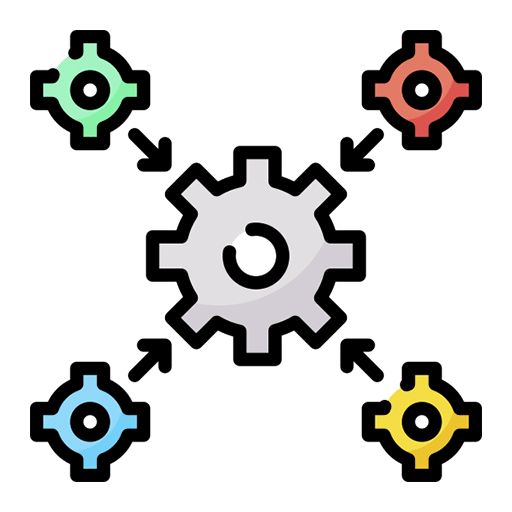
Sync Multiple Companies
Easily consolidate data from multiple WorkflowMax companies or clients and apply filters. Bring your WorkflowMax data together with your Xero data using Connectorly for Xero and Power BI
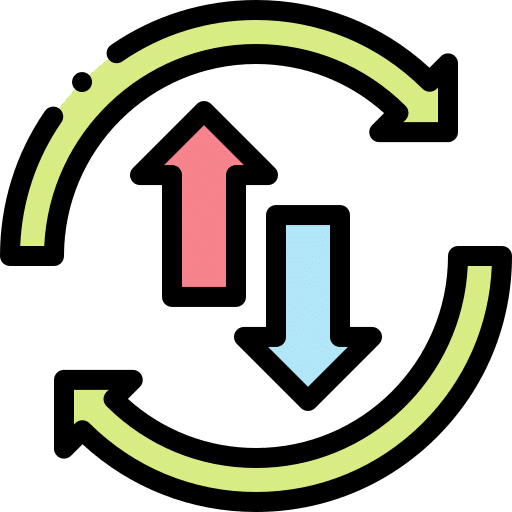
Scheduled Data Refresh
Our connector pulls the data from WorkflowMax every day and updates the PowerBI dataset. You can rest assured you’ll never have to manually update the data in PowerBI.

Easily Set-up Within Minutes
Our integration process is simple and intuitive and allows for an easy connection. Just follow a few simple steps and you’ll have the data imported and be analyzing in no time.
Select Your Plan
Pay Monthly or Annually
-
-
WorkflowMax and Power BI Connector
$49/mo
- Report Across Multiple WorkflowMax Organizations
- Re-base Financials in Any of 42 Currencies
- Automatic Data Update
- Dashboard Management
- Email Technical Support
- 99.9% Uptime SLA
-
WorkflowMax and Power BI Connector
$459/ye
- Report Across Multiple WorkflowMax Organizations
- Re-base Financials in Any of 42 Currencies
- Automatic Data Update
- Dashboard Management
- Email Technical Support
- 99.9% Uptime SLA
-